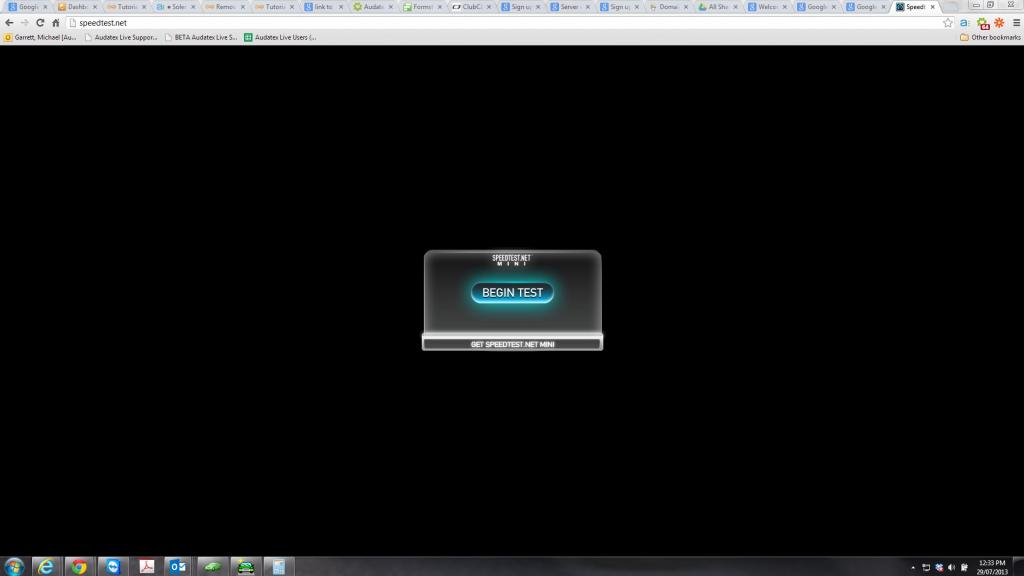Page 1 of 2
Question for the internet nerds!
Posted: Mon Jul 29, 2013 12:23 pm
by tadz0rz
Hi Team
Im relatively good with networking and the like, however when i get told about nodes and tranversing blah blah blah, it goes a bit over my head and I need to know if im being taken for a ride or not.
We recently signed up for a dedicated fiber optic internet connection. Speeds are 20m down, 10m up and when we went to do a speedtest on speedtest.net it always comes up with a 'mini' version of it.
I questioned the service supplier and they came back with this reply..
Hi Michael,
The art of Speedtesting creates quite a bit of discussion and confusion, especially when different speedtest sites can return varying results. We get a lot of queries re this from our customers on higher speed services looking to validate their decision for premium product.
With regard the ‘mini’ of speedtest.net that you are seeing, this is the speedtest node on our local network and gives the most accurate result of link performance. Using speedtest nodes and services outside our network does not give an accurate result because they traverse other third party networks and servers which may have variable performance characteristics.
Im curious here, because im not sure if he is just telling us this technical mumbo jumbo so that it appears he is delivering a premium service, or this 'mini' version is just some flaw in the system to give the impression that he is providing a premium service and dishing out fake results which match his plan offerings
We have speed tested on other providers such as TPG, oz speed test etc, however their results are all over the place. I understand this can come down to how far away from the server the download we are, and numerous other things but sometimes we are getting like 2-3mbps and then other times maybe only 10-13.
It is a contended service within the building however there is only 3 other users currently on it, so I doubt its under a lot of load.
Thanks

Posted: Mon Jul 29, 2013 12:32 pm
by Seffy
By 'mini' version you mean slower speed yeah?
You shouldn't get that if the server's not loaded.. you may or may not be getting a dodgy service. However, you can call them and see if they can change the line profile (or something like that) to get better speed and see how that goes. I used to do that a lot with my old ISP cos the speed always tended to bomb down badly.
Can you post the speedtest results here btw?
Posted: Mon Jul 29, 2013 12:41 pm
by tadz0rz
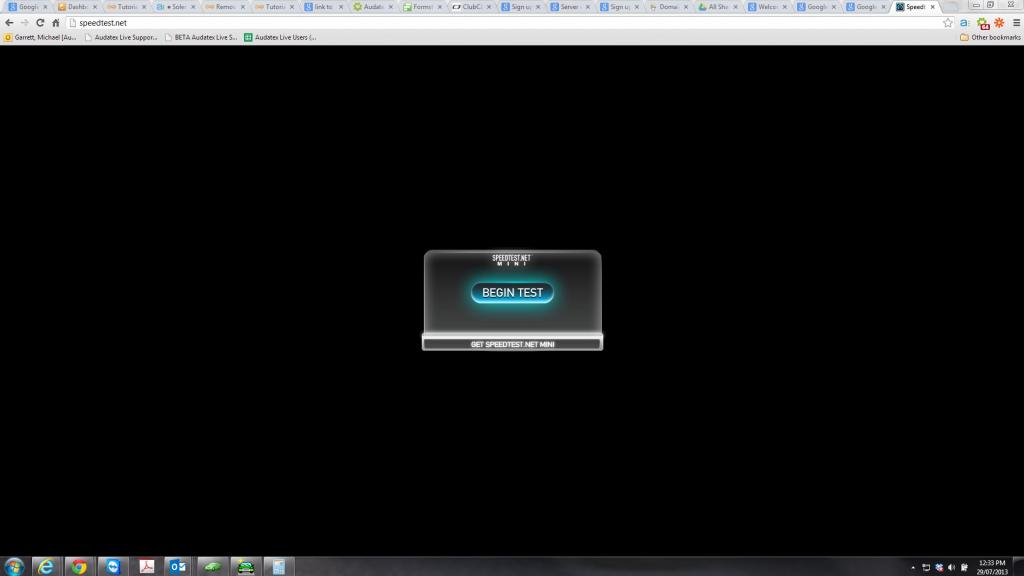
That always appears, and we get results of like 19-20mb down and 8-10 up.
I refreshed my page and it randomly came up with the full speedtest.net page and it delievered the same sort of results, but we are confused as to why we get such varying results from different speed test websites.
Heres one from a random provider
Shared Test Details:
:::.. Download Speed Test Result Details ..:::
Download Connection Speed:: 2407 Kbps or 2.4 Mbps Download Speed Test Size:: 4.3 MB or 4448 kB or 4554752 bytes Download Binary File Transfer Speed:: 301 kB/s Tested At::
http://TestMy.net Version 13
Validation::
http://testmy.net/db/0ePTFil TiP Measurement Summary:: Min 1.18 Mbps | Middle Avg 2.58 Mbps | Max 3.6 Mbps | 44% Variance TiP Data Points:: 1.21 Mbps, 1.66 Mbps, 2.42 Mbps, 2.61 Mbps, 3.03 Mbps, 3.02 Mbps, 2.23 Mbps, 2.63 Mbps, 3.4 Mbps, 3.03 Mbps, 3.6 Mbps, 2.74 Mbps, 1.92 Mbps, 2.07 Mbps, 2.15 Mbps, 2.62 Mbps, 2.48 Mbps, 2.31 Mbps, 1.18 Mbps More Stats::
http://testmy.net/compID/20008521264199Test Time:: 2013-07-29 12:36:54 Local Time
Location:: Unknown AU >> Destination:: Dallas, TX US 1MB Download in 3.4 Seconds - 1GB Download in ~58 Minutes - 43X faster than 56K This test of exactly 4448 kB took 15.184 seconds to complete Running at 22% of hosts average (Business Grade VoIP Carrier
http://testmy.net/hoststats/business_grade_voip_)
Posted: Mon Jul 29, 2013 3:05 pm
by filaus
You seem to be getting redirected to the speedtest server in the ISP's network which has a cut-down version of the software. If you have a 20M service, it will be fine to handle the speedtest you're doing.
Test results will vary depending on the time of the day or how congested the ISP's link is outside their network (upstream provider). You are also fighting for the available bandwidth with everyone else. Generally, when the request gets out of the ISP's network, they have no control over it and may travel via a congested link or take the longer path towards the intended destination. I hope this has helped.
Posted: Mon Jul 29, 2013 3:09 pm
by tadz0rz
Yeah I understand that part however we are just getting different results from everywhere, the average results are always much lower than what is provided by the speedtest that our provider seems to have hosted.
I just have this ill feeling that they are providing us with fabricated results
Posted: Mon Jul 29, 2013 3:39 pm
by filaus
The server is reporting those results with the speedtest software loaded. I don't believe a human would be sitting there trying to manipulate those results. The banner looks legit to me and have seen that before from another ISP with a speedtest site (can't remember which one though). You can ask for the actual URL of their speed test server or try typing it in yourself hoping that it's the correct one (example. speedtest.mel.<isp>.<com>.au.
Which ISP is it btw?
Posted: Mon Jul 29, 2013 3:52 pm
by kfresh
Normally I'd try the actual IP address of speedtest.net (
http://216.146.46.11/), but that won't load in any of my browsers so I guess that's out.
Try changing your DNS server to something else, maybe try Google's at 8.8.8.8 - if they're messing around and redirecting you from their own DNS then this should avoid that.
Posted: Mon Jul 29, 2013 4:34 pm
by zedd82
Usually when you pay for a connection that is 20/10 etc. you the speed quoted is for the connection between you and your service provider not you and the internet. That is why when you use their speed test you will get the higher speed and get a lower speed on other speed test websites.
Posted: Tue Jul 30, 2013 8:53 am
by tadz0rz
So what does everyone think then? I understand that depending on the server you do your test from will result in different results but we are curious to know if this is a legitament answer or if its just some spin to make us stop investigating?
Posted: Tue Jul 30, 2013 10:47 am
by filaus
It's a legitimate answer mate. The connection speed is between you and the service provider and not to the internet as stated by Andrew. The speed test result shows that you can hit the maximum speed that you're paying for using the speedtest site in their network.
Posted: Tue Jul 30, 2013 11:05 am
by yuj1n
Are you getting slower speeds during peak times like from 6pm-9pm and then faster speeds say during the morning or midnight/early morning?
Posted: Tue Jul 30, 2013 12:02 pm
by kfresh
I personally wouldn't be accepting a 50-70% drop in speeds between the carrier and external services, especially on a cable connection. Some loss is expected, however that is a pretty large discrepancy. My Telstra service for example loses about 20-30% when testing on US some servers.
Posted: Tue Jul 30, 2013 8:57 pm
by The X
Please don't rely on speedtest.net as a thorough evaluation of your speeds for corporate/business connections. The number of times I get cases from our service desk complaining of "slow speeds" and "speedtest.net says blah blah as proof" is enough to drive me up the wall.
Speedtest.net is a just a web host sitting in various ISPs and business' donating their bandwidth and rack space by said ISPs/business'
These hosts and internet connections hanging off them could be congested or not a big enough pipe to support the number of users hitting them at given time. So your results will vary depending on which server you choose and time of day.
So, your download looks fine. Your upload seems wrong around 50%.
First thing that springs to mind, duplex mismatch in your network on one of your routers or switches. Also do you have a corporate HTTP proxy or firewall?
Best thing is to plug a laptop into your edge router that connects to your provider's NTU (network terminating unit). That way you eliminate all the bits of your network and test from there. You might have to configure the router port you connect to with an IP address and also on your laptop. Test from there. How are you speeds? If they're good, time to troubleshoot your internal LAN environment.
If they are crap, then time to investigate further. Look for obvious stuff on your router WAN interface, like CRC/FCS and input errors.
Does your ISP have an FTP server you can test to and upload a file? Best way of testing.
Posted: Tue Jul 30, 2013 9:58 pm
by Craker
Computer says no