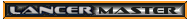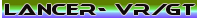Over the past year I have been working through a project for studio arts. I did it on Automotive Light Painting Photography. I then needed to develop a final piece which had a central idea, and my central idea was a video game.
I have been a bit slack as of late uploading photos but it has come down to the final few weeks of getting my folio ready and I thought it would be about time to show everyone my work. Theres still alot to do but I have completed one of my final pieces.
This is a picture of EvolX's evo X. I edited it using photoshop and then printed it out to A0 size. Im really quite proud of this and obviously there is more coming from this but I thought I'd share what i've been working on the past few months since Ive been to a few meets, taken photos and havent really posted anything up. The photos are coming however I just need to make sure they are edited properly...

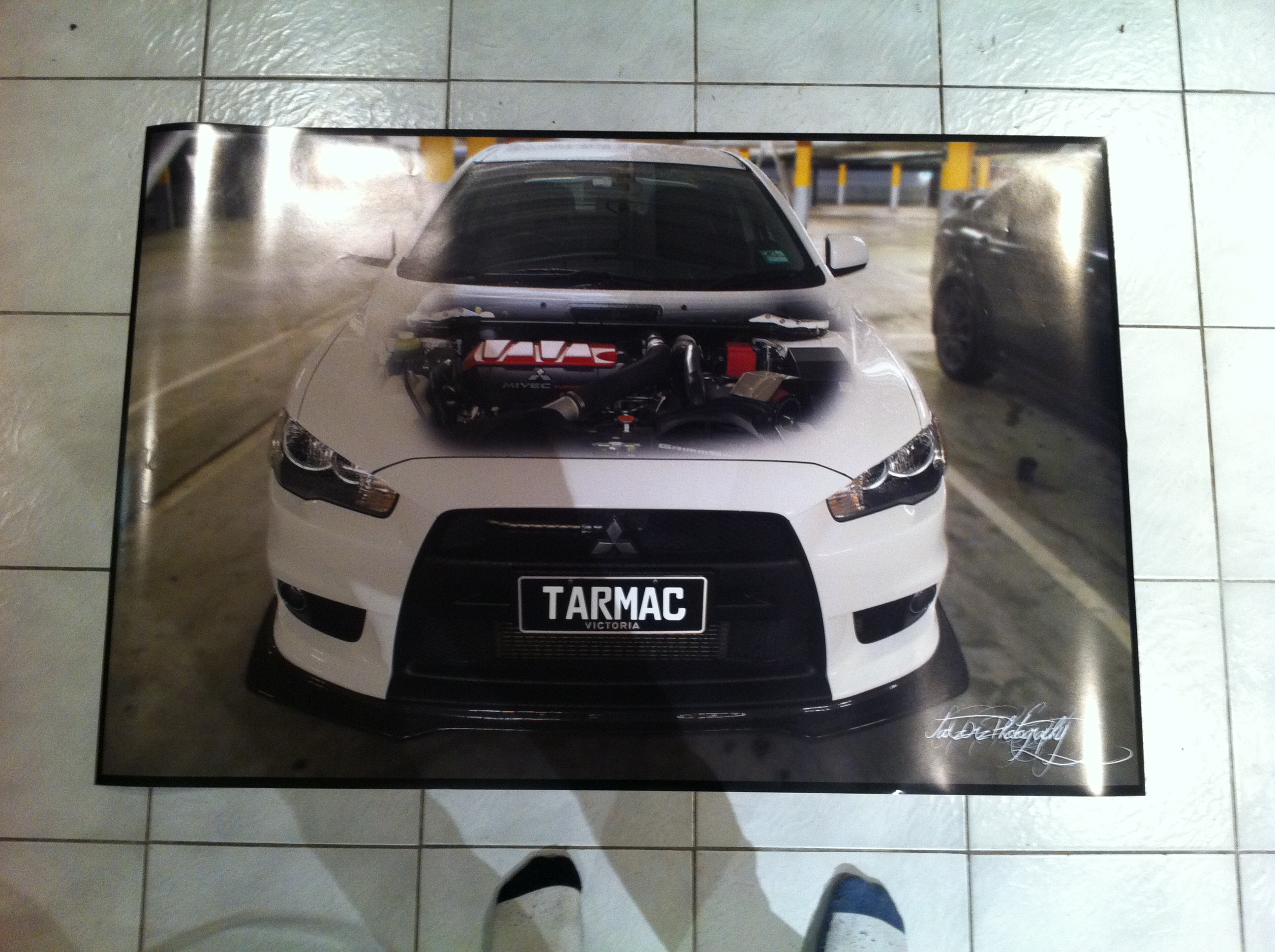
Feedback would be awesome, ill update this thread as often as I can including pictures from the meets ive taken photos at along with photos ive taken privately.
Thanks guys
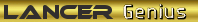


.JPG)